Xiaomi phones are known for their great features and performance. However, one area where they can sometimes fall short is battery life. If you’re looking to get the most out of your Xiaomi phone’s battery, here are some tips:

1. Disable unnecessary features
One of the biggest battery drains on your phone is unnecessary features. Things like Bluetooth, GPS, and NFC can all drain your battery if you’re not using them. So, make sure to disable these features when you’re not using them.
To disable a feature, go to Settings > Additional settings > Toggle off the features you don’t need.
2. Turn on battery saver mode
Battery saver mode is a great way to extend the battery life of your phone. When you turn on battery saver mode, your phone will reduce its performance and limit background activity. This can save you a significant amount of battery life.
To turn on battery saver mode, go to Settings > Battery > Battery saver > Toggle on.
3. Use dark mode
If you have an AMOLED display, using dark mode can help to improve the battery life of your phone. This is because AMOLED displays use less power to display black pixels. So, if you switch to dark mode, you’ll be able to save some battery life.
To enable dark mode, go to Settings > Display > Theme > Dark.
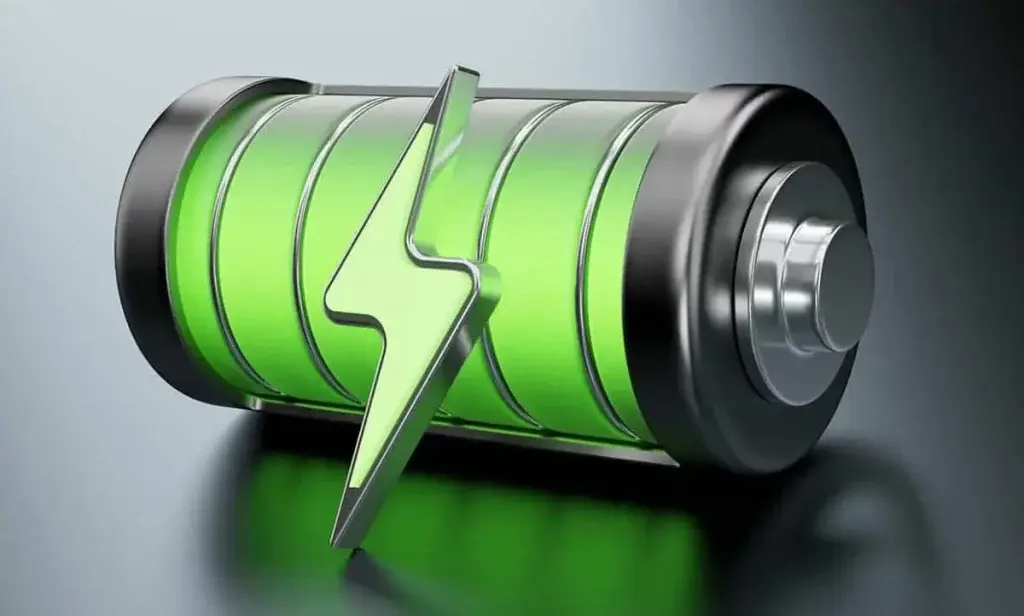
4. Reduce your screen brightness
Another way to improve the battery life of your phone is to reduce your screen brightness. The brighter your screen, the more battery it will use. So, if you can, try to reduce your screen brightness to a comfortable level.
To adjust your screen brightness, swipe down from the top of the screen and drag the brightness slider to the left.
5. Update your phone’s software
Xiaomi is constantly releasing MIUI software updates for its phones. These updates often include battery optimizations that can help to improve the battery life of your phone. So, make sure to keep your phone’s software up to date.
To check for software updates, go to Settings > About phone > MIUI version > Check for updates.
6. Use a power bank
If you find that your phone’s battery is still not lasting long enough, you can always use a power bank. Power banks are portable chargers that can help to extend the battery life of your phone.
7. Close apps that you’re not using
Apps that are running in the background can also drain your battery. So, it’s a good idea to close apps that you’re not using.
To close an app, swipe up from the bottom of the screen and hold your finger on the app you want to close. Then, drag the app up to the “Close” button.
Gizchina News of the week

8. Clear your cache regularly
The cache is a temporary storage area for your phone’s apps. When you clear your cache, you’re deleting all of the temporary files that your apps have created. This can help to free up some space on your phone and improve your battery life.
To clear your cache, go to Settings > Storage > Cached data > Clear.
9. Uninstall apps that you don’t use
Apps that you don’t use can also drain your battery. So, if you have any apps that you don’t use, uninstall them.
To uninstall an app, go to Settings > Apps > Manage apps > Select the app you want to uninstall > Uninstall.
10. Keep your phone cool
Your phone’s battery will drain faster if it gets too hot. So, it’s a good idea to keep your phone cool.
Avoid leaving your phone in direct sunlight or in hot environments. You can also try using a phone case that helps to keep your phone cool.

11. Use a custom ROM
If you’re really serious about improving your battery life, you can try using a custom ROM. A custom ROM is a modified version of Android that can offer better performance and battery life.
There are many different custom ROMs available for Xiaomi phones. You can find a list of custom ROMs for your phone on the XDA Developers forum.
12. Limit background app activity
By default, Xiaomi phones allow apps to run in the background even when you’re not using them. This can drain your battery. So, it’s a good idea to limit background app activity.
To limit background app activity, go to Settings > Battery > Battery optimization > Select the app you want to optimize > Optimize.
13. Disable animations
The animations that you see on your phone when you open apps, switch between apps, and so on can also drain your battery. So, if you want to save some battery life, you can disable animations.
To disable animations, go to Settings > Additional settings > Developer options > Window animation scale, Transition animation scale, and Animator duration scale > Set to 0.5x or 0.1x.
14. Use a battery saver app
There are many battery saver apps available for Xiaomi phones. These apps can help you to track your battery usage, identify apps that are draining your battery, and optimize your battery settings.
Some popular battery saver apps include Greenify, Naptime, and Doze.
15. Factory reset your phone
If you’ve tried all of the above tips and your battery life is still not what you want it to be, you can try factory resetting your phone. This will restore your phone to its original settings, which can sometimes help to improve battery life.
To factory reset your phone, go to Settings > About phone > Reset > Erase all data (factory reset) > Reset phone.
Conclusion
Following these tips can help you to improve the battery life of your Xiaomi phone. However, it’s important to note that the results will vary depending on your phone’s model, usage habits, and other factors.
If you’re still not happy with your phone’s battery life, you may want to consider upgrading to a newer model with a larger battery.
I hope this article was helpful. Please let me know if you have any other questions.






When you can no longer access your bitcoin wallet, it is unfortunate. Hack Judas was able to locate my wallet and provide me access to my bitcoins, I was overjoyed. A bitcoin recovery organization called Hack Judas has assisted countless people in getting their stolen and lost bitcoins back. I was a victim of bitcoin ruse, and I’m extremely pleased that Judas supported me getting everything again. I wish to thank them for their excellent service and urge everyone to use them. You can contact Judas by using: Email: hackjudas@gmail.com or hackerjudas9@gmail.com